Initial thoughts on Playstation 3 instant streaming
Today I received my instant streaming disc for the Playstation 3 from Netflix.
Having now moved around and watched a video, here are my thoughts.
Note that I've watched Netflix streaming videos on my PC as well as on my Xbox 360.
Thoughts
As noted, currently the streaming capabilities require a disc. While this could perhaps be a download (and will be in the future), I don't believe it's too terrible that it requires a disc.
The disc itself isn't too shabby. The sleeve is the standard Netflix sleeve, although it seems a little stronger, and in red.
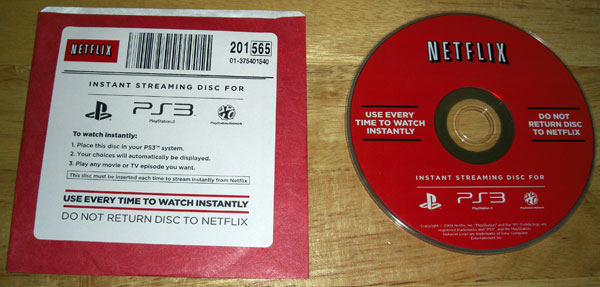
After a few moments the software was loaded and I was prompted to enter an activation code online. At only six characters, it was pretty simple. While they say it'll take up to 3 minutes, it took around 30 seconds. There was a similar activation for the Xbox 360.
You're first presented with your instant queue, and can move around by pressing a direction. Up will move you to the tabs where you can move between your instant queue, recently watched, and various categories. Unfortunately you can't hold down in a direction to move quickly through the queue, but instead must press the direction you want to move each time. However, I am able to move from the last movie to the first, which can't be done on the Xbox 360.
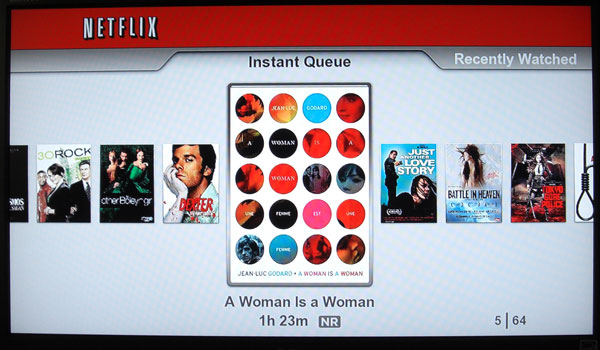
However, after I had watched my first movie I started playing around; L2 and R2 will move you 7 movies in whatever direction.
I wrote that this seems to benefit from the Playstation 3 remote, but I don't recall why.
I added a new movie to my instant queue on my PC and while it did not immediately show up (we're talking in seconds), by moving to a different tab and back the new movie appeared. Id est, it seems the times it goes out and grabs the listing is much more transparent.
The movie watching experience itself was okay. While Select on the remote displays the current/total times for standard movies, you actually had to pause the movie to see it here. There is a way to have it appear on the Xbox 360, without pausing, but I don't recall the button.
One thing I don't have to do on my Xbox 360 is switch my TV mode to Full screen. I believe this is a configuration issue on my end. Everything but regular DVDs and watching instant streaming videos (the interface is fine) requires that I change my TV mode so that the movie takes up all the space. Otherwise it believes my TV is square. Again, I believe it to a TV setting on my Sony Bravia.
Rating the movie is significantly easier on the Playstation 3. While the Xbox 360 requires you to cycle from 3 stars to 5 to 1 to 3 again, you are able to move the 'cursor' on the Playstation 3 and 'lock in' your rating.
I removed the movie from my queue on my PC and unlike on the Xbox 360, it was not immediately removed from my queue on my Playstation 3. Switching to another tab and back (letting the other tab load first) worked again.
Reordering items on my PC also didn't immediately take effect, without switching to another tab. Not a big deal.
Two tabs I currently have are "Like: ___" which are the two movies I currently have in my recently watched listing. Haven't seen this on the Xbox 360 interface.
Current feelings
I like it. Yes, it's an extra disc to keep about, but that's a big deal. Yes, there's the issue with moving through the queue (not so bad after I found the L2/R2 trick). But that's about it.
I'll update with additional thoughts, as I continue to watch more movies.
Search
Links of Note
Support This Site
If my blog was helpful to you, then please consider visiting my Amazon Wishlist.